You are entitled to free access to Mahoning County public records, whether by performing your own search or requesting background check reports.
While it may not always be straightforward, there are ways to search for criminal, marriage, divorce, property records and more throughout the county. Everyone maintains the right to obtain details of arrests, court records and specific prisoner information (such as warrants and probation).
Ohio’s Public Records Act and the federal Freedom of Information Act mandate that government agencies provide public access to these records, and many are available using convenient and free online search tools.
However, some custodians require requesters to inquire about certain information by phone, online request form, or in person. This streamlined resource provides the tips, tricks, links and contact details for retrieving various public records in Mahoning County, Ohio.
This resource was written by Attorney Robert Bailey Jr, who holds a Juris Doctorate from Widener University School of Law.
How To Conduct a Free Mahoning County Inmate Search (View Mugshots)
Whether you want to conduct a broad search of jail records or find out if someone you know is in jail, you can search Mahoning County arrest records and other public documents.
You can search public records to find recent arrest reports and other related documents at both the county and city levels. It’s important to understand the benefits of searching at each of these levels.
At the county level, you can check public records for inmates throughout all the cities in Mahoning County. Searching with the Mahoning County Sheriff’s Office will provide you with a broad scope of all inmates arrested or incarcerated in the county. These searches can be conducted online and by other means that will be outlined later in this article.
There is also valuable information to be uncovered by seeking arrest and inmate information with police departments throughout Mahoning County. If a person you are looking for was arrested recently (usually within the last 24 hours), the arresting agency may be the only place where you can get the information you are looking for.
Also, if you want to request detailed police reports, you will likely have to inquire with the arresting agency, which is often a local police department located in a particular city in Mahoning County.
Both county and city searches are invaluable, and the process for finding and obtaining information through each method is detailed below.
Access Arrest Logs via the Mahoning County Sheriff’s Office
If a person is seeking Mahoning County bookings or arrest logs, they can start their search by using the Sheriff’s Office Inmate Search Tool.1
You can search their public records repository by a person’s name and age. The search tool also allows you to filter your search results by race, gender or status (e.g., custody pretrial, custody sentenced etc.).
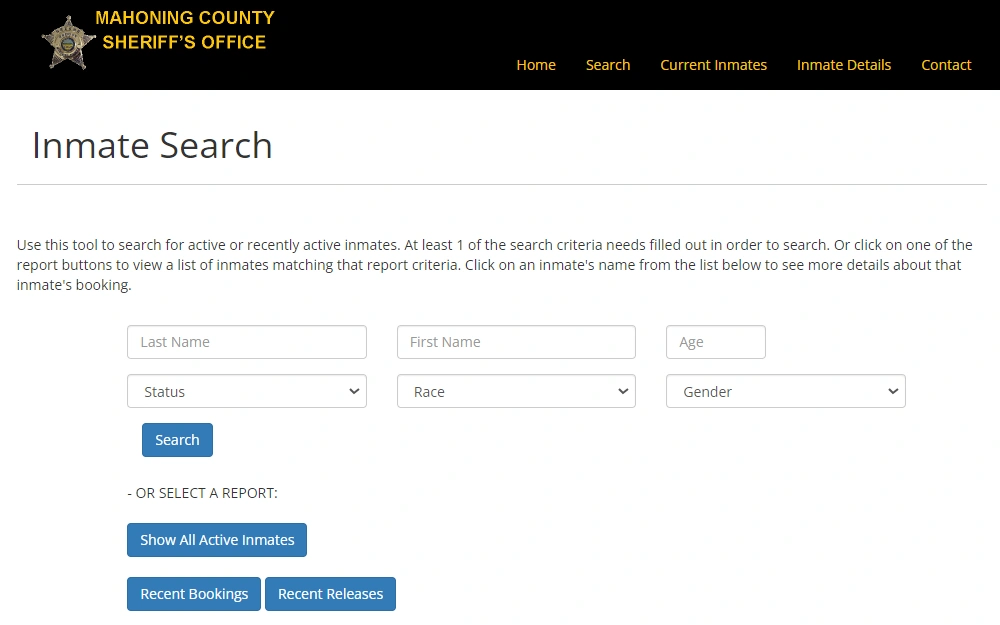
After you enter your search criteria, you can view a list of results with a mugshot provided. This is a useful way to show inmate information if there are multiple results and you want to confirm you found the right person. In addition, the snapshot will provide identifying information such as their booking number, Inmate ID and date of birth.
Finally, the search results will provide you with the booking date, arresting agency and a release date (if applicable).
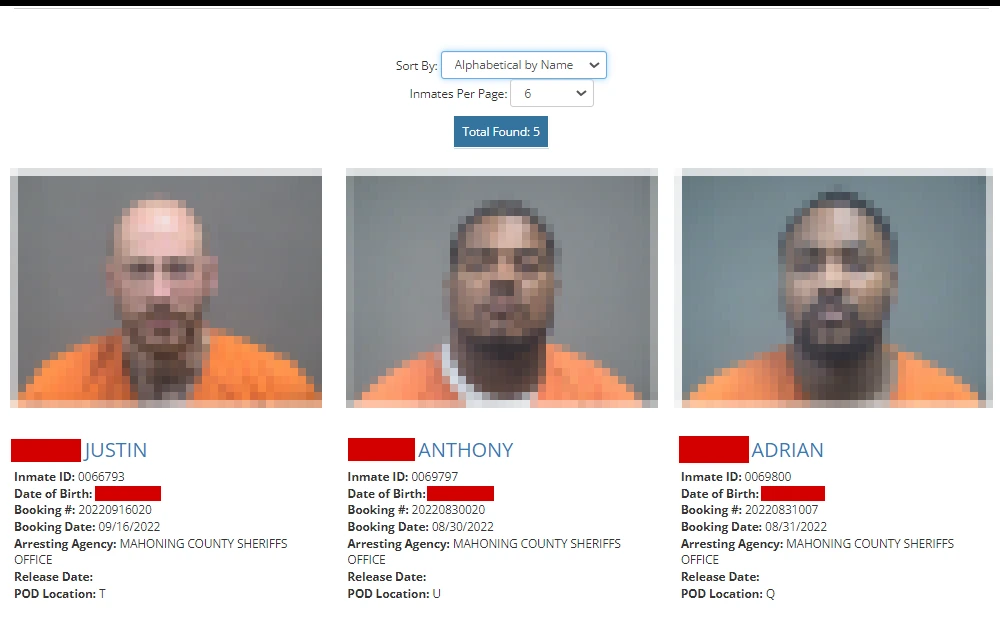
Once you click on a particular inmate, you can get more descriptive details on the individual, as well as their current status (e.g., sentenced, released, etc.). If they are currently incarcerated, you can see what jail they are being held in and the level of security.
The Mahoning County Sheriff’s Office Search Tool also provides detailed information on inmate offenses. Beyond just finding out when a person was arrested, you can also access the type of conviction and sentence imposed on a person (including the sentencing date) if the case has concluded.
If the person’s offense has not been fully adjudicated, you can view information on any bonds, as well as the next court date and location.
In addition, the sheriff’s office provides other ways to search their jail roster. If you do not know exactly who you are searching for, they provide an option to show all active inmates. You can select to view a report of either recent bookings or releases. Similar to their basic search tool, you can use these reports to find someone’s mugshot and obtain other arrest information about the individual.
If you have additional questions about searching arrest logs and inmate information, you can contact the Mahoning County Sheriff’s Office at 330-480-5000 any time from 8:00 AM to 4:00 PM, Monday through Friday.2 The sheriff’s office is also responsible for managing the Mahoning County Jail, which a searcher can contact directly at 330-480-4920.
If you prefer to talk to someone in person about your search, you can go to the address below:
Mahoning County Sheriff’s Office
110 Fifth Ave.
Youngstown, Ohio 44503
Obtain Arrest Information & Police Reports From Mahoning County Police Departments
A great option when searching for arrest and inmate information is to check with local police departments in Mahoning County. This may be the starting point of your search if the person you are looking for information on was recently arrested, and you know the arresting agency or the location where the arrest was made.
Below is contact information for local police departments in Mahoning County. Use this contact information to request arrest reports and any additional information that can assist you in your search:
| Police Department | Address | Phone Number |
| Youngstown Police Department | 1639 Mahoning Avenue Youngstown, Ohio 44509 |
330-793-6650 |
| Austintown Township Police Department | 92 Ohltown Road Austintown, Ohio 44515 |
330-799-9721 |
| Alliance Police Department | 470 E. Market Street Alliance, Ohio 44601 |
330-821-9140 |
| Salem Police Department | 231 S. Broadway Ave., #C Salem, Ohio 44460 |
330-337-7811 |
| Struthers Police Department | 6 Elm Street Struthers, Ohio 44471 |
330-755-9849 |
| Campbell Police Department | 351 Tenney Avenue Campbell, Ohio 44405 |
330-755-1411 |
| Canfield Police Department | 104 Lisbon St. Canfield, Ohio 44406 |
330-533-4903 |
| Columbiana Police Department | 28 West Friend St. Columbiana, Ohio 44408 |
330-482-2173 |
| Sebring Police Department | 135 E. Ohio Avenue Sebring, Ohio 44672 |
330-938-9340 |
| Poland Township Police Department | 3339 Dobbins Rd. Poland, Ohio 44514 |
330-757-0733 |
Note: Each police department will have its own policies and procedures for requesting police records. A good practice is to call first to see what types of records you can request and what you need to provide to make those requests.
How To Access Criminal Records for Free in Mahoning County Ohio
Another option when searching Mahoning County public records is to perform a free criminal record check. A Mahoning County criminal records search can give you a detailed history of a person’s past, as well as any unresolved cases they are still involved with.
Criminal records may be held by different custodians, including the Department of Corrections and the Clerk of Courts. In addition to different custodians, a searcher should also be aware that conducting a criminal record search is different than an arrest or inmate search.
Criminal records provide a variety of information contained within both online databases and Mahoning County judicial records. This includes information on the final disposition of a criminal case, sentencing information (including if a person is on probation) and whether a person has a warrant out for their arrest. You can also access an online directory of people who have committed specific offenses (e.g., sexual offender registry).
Read on below for the various types of criminal information you can find by searching public records in Mahoning County.
Retrieve Criminal Records via the Mahoning County Clerk of Court
To look up someone’s criminal record in Mahoning County, you can use the Clerk of Court’s CourtView Search Tool.3 This tool provides several search criteria options, including case number, name, case type and ticket or citation number.
CourtView offers a general case records search for Mahoning County, so be sure to select criminal records on the case type option. There are additional options for narrowing a searcher’s list of results in the portal as well, including the ability to search by case status (e.g., open, closed, transferred), party type (attorney, defendant, prosecutor) and date ranges.
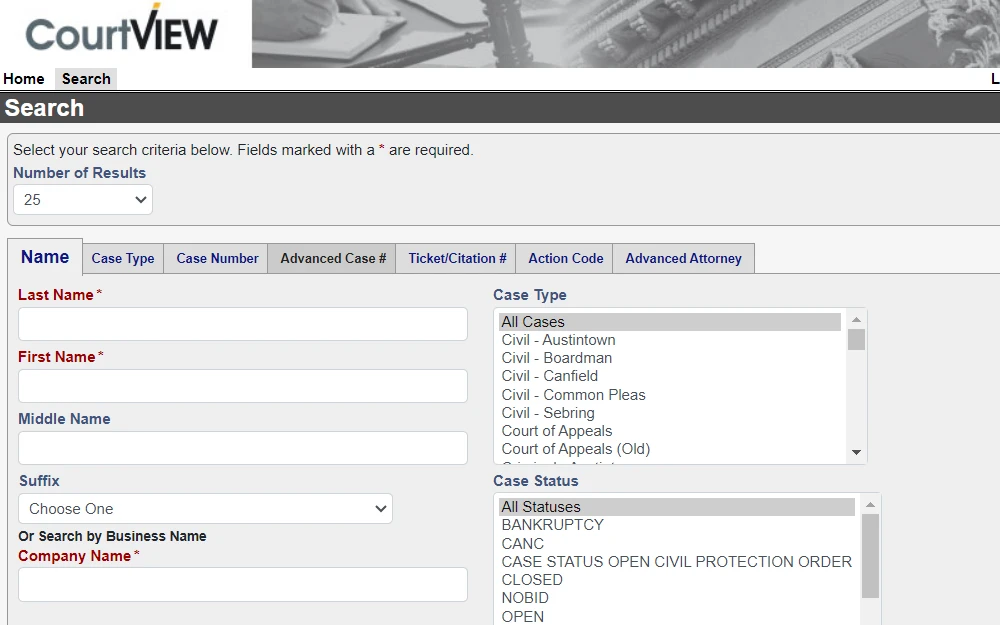
After a searcher enters their available information, a list of relevant results will be displayed. From here, a searcher can find the criminal record they are looking for by viewing the summary information provided. This includes a case number, file date and status of the case.
You can also view the individual’s date of birth, which may assist in finding the correct criminal record.
Once you click on a particular criminal record, there is a significant amount of detailed information for a searcher to view. Where a person wants to focus will depend on the purpose of the search. For instance, if you just want to get basic case information or find out when the next hearing is scheduled, you can look at the summary provided at the top of the page.
If you are looking to confirm you have the right person or get basic descriptive information about a person, you can look at the “Party Information” tab. Here, you can get a description of the person, including whether they have an alias.
You may also view this section if you are looking for the individual’s attorney or a summary of the disposition of the case.
If you want to know more about what the person did (or is alleged to have done), you can check the “Charges” section. Here, you can get detailed information about the crime charged against an individual as well as additional details on the location and date of the offense. If the case has already been adjudicated, it will also provide you with sentencing information.
For traffic violations, you can check out the “Ticket and Citation” section. Or you can look to the “Financial” sections to see what types of court costs and fines were imposed on the defendant and what, if any, payments remain outstanding.
Finally, there are the “Docket and Disposition” sections. The “Docket” will provide you with a detailed list of all events that have happened during the case, while the “Disposition” section will let you know how the case was ultimately resolved and the date for that adjudication.
Tips: When selecting a case type, you will notice there are several criminal options based on court locations. To search more than one of these case types, hold down the “ctrl” button on your computer and select all options you want included.
Conduct a Free Public Criminal Record Search in Mahoning County Ohio
There are other tools and ways in which you can search for criminal records in Mahoning County. One is by searching directly with the court that handled a particular criminal case. Sometimes, as is the case in Youngstown, they have their own independent search tool.
The Youngstown Municipal Court eAccess Portal provides a public index of criminal records occurring under its jurisdiction.5 You can use this online search tool to find cases by name, case number, attorney and more. Here, you can perform a search in the same manner as the Mahoning County Clerk of Court online search tool.
Another way to check for public criminal records is to contact the courthouse directly or visit in person. In Mahoning County, criminal cases are handled by separate types of courts, depending on the criminal offense or the stage in the process.
The Court of Common Pleas handles all criminal felony cases in Mahoning County. Preliminary hearings on felony cases–as well as misdemeanors and traffic violations–are handled by both the Mahoning County Courts and city municipal courts.
Here is a list of all courts handling criminal matters in Mahoning County:
| Court | Address | Phone Number |
| Mahoning County Court of Common Pleas (Court 1) | 120 Market St. Youngstown, Ohio 44503 |
330-740-2158 |
| Mahoning County Court 2 (Boardman) | 8110 Market St. Boardman, Ohio 44512 |
330-726-5546 |
| Mahoning County Court 3 (Sebring) | 606 E. Ohio Ave. Sebring, Ohio 44672 |
330-938-9873 |
| Mahoning County Court 4 (Austintown) | 6000 Mahoning Ave. Austintown, Ohio 44515 |
330-740-2001 |
| Mahoning County Court 5 (Canfield) | 72 North Broad St. Canfield, Ohio 44406 |
330-533-3643 |
| Campbell Municipal Court | 351 Tenney Ave. Campbell, Ohio 44405 |
330-755-2165 |
| Struthers Municipal Court | 6 Elm St. Struthers, Ohio 44471 |
330-755-1800 |
| Youngstown Municipal Court | 9 West Front St. Youngstown, Ohio 44503 |
330-742-8863 |
Performing a Warrant Search in Mahoning County OH
A searcher can find out if an individual has any Mahoning County warrants using the Clerk of Court’s CourtView Search Tool.
While this tool is utilized to perform a general criminal records search, there is information contained here that can indicate whether a person has any warrants.
The best section for finding this information is in the docket section. Here, you can see entries for every action taken in a particular criminal case. If, for example, a warrant was issued for a person’s arrest, it should be listed here.
If someone has a warrant, you may also be able to find information using the Sheriff’s Office Inmate Search Tool. The “Inmate Offenses” section provides limited information about a person’s criminal record. If you do not find what you are looking for in this section, another option is to contact the arresting agency listed here.
For additional information, you can reach out to the Mahoning County Sheriff’s Office directly by calling them at 330-480-5000 or going in person to the following address:
Mahoning County Sheriff’s Office
110 Fifth Ave.
Youngstown, Ohio 44503
Sometimes, you can perform a warrant search online with a particular police department or court within the county. For instance, the Struthers Municipal Court provides an Active Warrant List.6 Here, you can search alphabetically for a list of defendants that have active warrants with the Struthers Municipal Court.
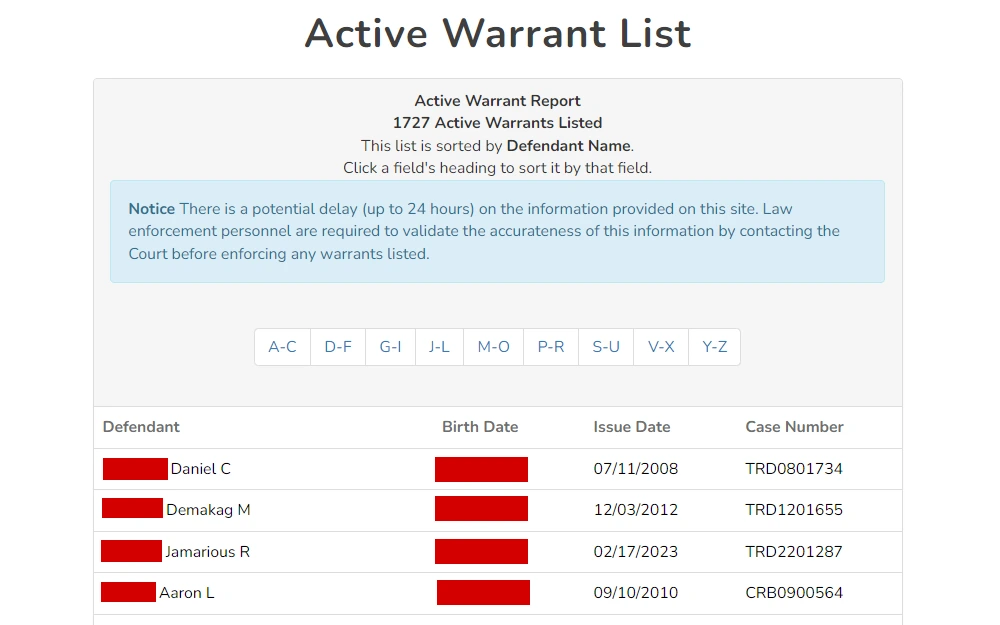
In addition to the defendant’s name, the warrant list will provide their birth date, the date the warrant was issued and their case number.
How To Check if Someone Is on Probation in Mahoning County
Similar to searching warrants, one avenue for accessing probation information is through the Clerk of Court’s CourtView Search Tool. In the search tool, enter information for the person you want to obtain information about.
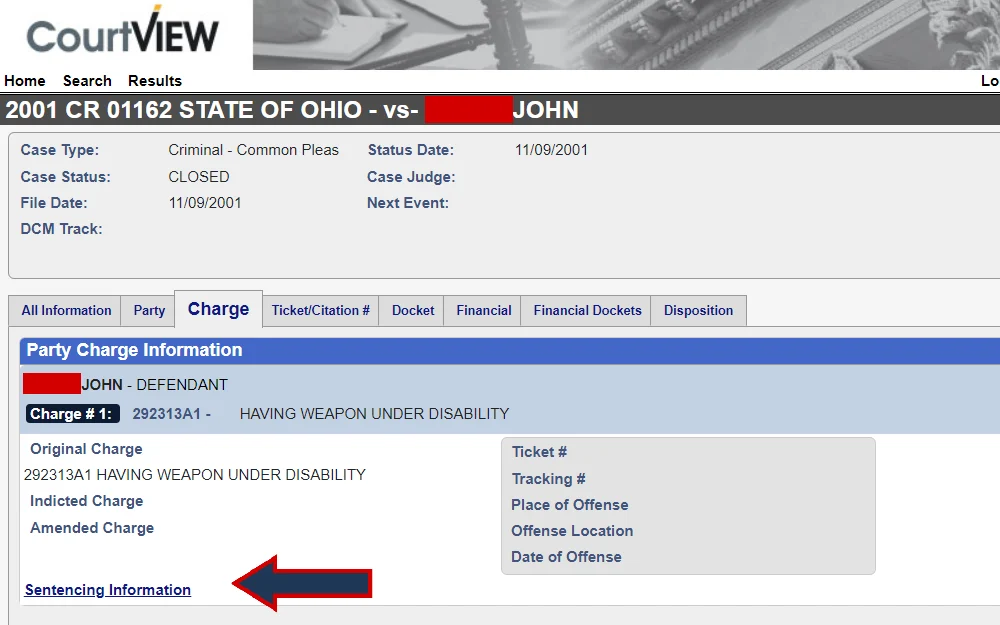
Once you pull up their criminal record, navigate to the “Charges” section. In this section, you can find “Sentencing Information”. Once you click on the link for sentencing information, scroll all the way to the bottom, where probation information will be provided.
Here, you can view the type of probation that individual is currently under, as well as when their probation started. In addition, you can see how long the probation is scheduled to last, along with an end date.
If you do not find what you’re looking for, you can also try checking with the Sheriff’s Office Inmate Search Tool. The first section you can check out is where it lists the inmates’ offenses. Here, you can see the type of sentence issued if the person’s case has been adjudicated.
In addition, you can look at the booking date and release dates. If the individual is still incarcerated, they would not be on probation. If recently released and convicted of a crime, there is a high likelihood that they’re now on probation.
The Ohio Department of Rehabilitation & Correction (ODRC) maintains an online Offender Search Tool that allows you to look up individuals who are currently incarcerated or on probation/parole under ODRC supervision.
This search only covers offenders sentenced to state prisons or under state supervision for probation/parole. It does not include county jail records or probation cases exclusively handled at the county level.
For additional details about probation, you can also try contacting the Mahoning County Community Control Department.8 You can call them at 330-740-2196 or stop by any of the county courthouses listed above.
How To Run a Background Check Report in Mahoning County Ohio
One way to access Mahoning County public records is by acquiring a background check with the assistance of the Sheriff’s Office. A background check is a broad term that can include both personal and professional background checks.
Personal background checks consist of online and in-person searches that are often performed when a person follows the processes and steps discussed throughout this article. Conducting a personal background check can often be done informally to find out more about a particular person or confirm your own information.
Professional background checks are typically conducted for specific reasons, including but not limited to employment, adoption, housing and related situations. Often, this is a requirement of either state or federal law.
To acquire a background check in Mahoning County, you can begin by utilizing the services provided by the Sheriff’s Office. While they do not explicitly state that they provide their own background check, they do provide fingerprinting services.
Background check services are typically divided into name-based and fingerprint-based searches. For fingerprint-based searches, you can complete your fingerprinting through the Mahoning County Sheriff’s Office.
To request an appointment for fingerprinting, you can use their online scheduler.9 Appointments are available on Monday, Wednesday, Thursday and Friday from 9:00 AM – 2:00 PM. The costs for fingerprinting services depend on the agency conducting the background check.
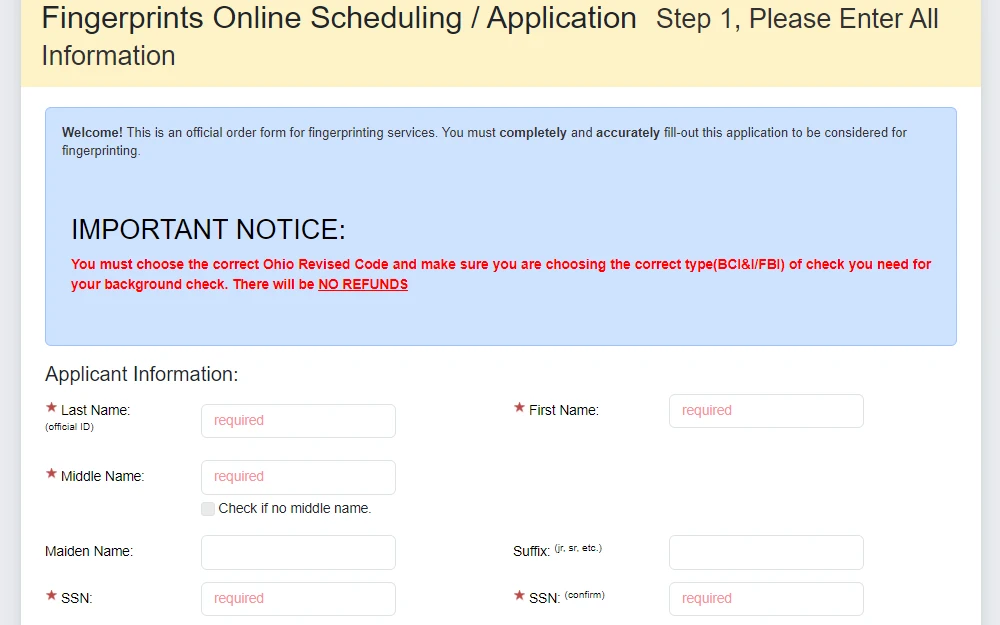
The fee for a manual fingerprint card is $15.00. To request fingerprinting services through the Ohio Bureau of Criminal Identification and Investigation (BCI&I) or the Federal Bureau of Investigation (FBI), the cost is $40.00 each.
A formal background check can be requested through the Ohio Attorney General’s Bureau of Criminal Investigations (BCI). To do so, you can contact any agency or company on the BCI’s vendor list for fingerprinting services, including the Mahoning County Sheriff’s Office. Out-of-state residents will have to provide a completed fingerprint card to the address below:
Bureau of Criminal Investigation
P.O. Box 365
London, Ohio 43140
The fee for a background check from the Ohio BCI is $22.00. If you have additional questions about acquiring an Ohio BCI background check, you can contact them by phone at 877-224-0043.
How To Acquire Ohio Criminal Records Through State & Federal Agencies
If you want to check if someone has a criminal record in Ohio, there are additional resources you can use to find this information. A search of Ohio public records to track down criminal information can help supplement your search at the county level.
This information can be used to confirm any Mahoning County criminal record searches that have been conducted. These state and federal resources can also be used if you were unable to find the criminal records information you were searching. It could be that the person you are searching for was arrested or adjudicated in a different county, or that they were charged under federal criminal statutes.
Use the resources below to find state and federal criminal record information throughout Ohio and the entire United States:
Ohio Department of Rehabilitation & Correction Offender Search – A searcher can use this tool to search for individuals who have been under supervision of this department.10 You can conduct broad or specific searches for incarcerated persons, for those under supervision or currently wanted.
Ohio Sex Offender Search – This search tool provides a variety of search options for locating convicted sex offenders in Ohio. You can search in your local area by either home or work address. You can also look up offenders by name, city, compliance and other options.
Federal Bureau of Prisons (BOP) – If the person you’re seeking is incarcerated in federal prison, this search tool will prove helpful.11 It allows you to search the BOP’s database for people incarcerated in federal prisons in Ohio and throughout the United States, by either name or their assigned BOP number.
United States Sex Offender Registry – Similar to the sex offender registry provided by Ohio, you can search this National Sex Offender Public Website (NSOPW) to find registered sex offenders throughout the entire country.

How To View Court Records & Cases in Mahoning County Ohio
You can access all different types of Mahoning County Court records using their Clerk of Court’s CourtView Search Tool. This Mahoning County case search tool can be used to look up, among others, the following types of court records:
- Civil
- Appeals
- Criminal
- Divorce
- Escrow
- Traffic
- Trusteeship
- Sheriff Sales
- Tax Liens
You can also request to view these court records in person. Depending on the type of court record you are requesting and the particular courthouse, a searcher may encounter different processes.
As a starting point, call the court to confirm their hours of availability and specific processes for conducting a free public records search of their court records.
Below is the contact information for courthouses in Mahoning County:
| Court | Address | Phone Number |
| Mahoning County Court of Common Pleas (Court 1) | 120 Market St. Youngstown, Ohio 44503 |
330-740-2158 |
| Mahoning County Court 2 (Boardman) | 8110 Market St. Boardman, Ohio 44512 |
330-726-5546 |
| Mahoning County Court 3 (Sebring) | 606 E. Ohio Ave. Sebring, Ohio 44672 |
330-938-9873 |
| Mahoning County Court 4 (Austintown) | 6000 Mahoning Ave. Austintown, Ohio 44515 |
330-740-2001 |
| Mahoning County Court 5 (Canfield) | 72 North Broad St. Canfield, Ohio 44406 |
330-533-3643 |
| Campbell Municipal Court | 351 Tenney Ave. Campbell, Ohio 44405 |
330-755-2165 |
| Struthers Municipal Court | 6 Elm St. Struthers, Ohio 44471 |
330-755-1800 |
| Youngstown Municipal Court | 9 West Front St. Youngstown, Ohio 44503 |
330-742-8863 |
| Mahoning County Probate Court | 120 Market St., First Floor Youngstown, Ohio 44503 |
330-740-2310 |
| Mahoning County Domestic Relations Court | 120 Market St., First Floor Youngstown, Ohio 44503 |
330-740-2208 |
You can look up court records in Ohio through various tools. This includes an online search tool for Ohio Supreme Court cases as well as various county tools similar to those provided in Mahoning County. You can also use the Public Access to Court Electronic Records (PACER) to access federal court records in Ohio.
Note: PACER is a paid service for access to federal court records.
Viewing or Obtaining Mahoning County Vital Records (Marriage, Divorce, Birth & Death)
Vital records consist primarily of birth, death and family records (marriage and divorce). Ohio is considered an open records state, so a searcher can easily check if someone is married or obtain a copy of a birth certificate.
Vital records can be utilized by various people and for several different reasons. A person may want to search Mahoning County divorce records to determine a person’s current marital status or when they were divorced. Alternatively, a person may need a death certificate to administer an estate.
Whether you want information on anything from Mahoning County marriage records to birth records, the steps to both view and request these types of vital records can be found in the sections below.
How To Verify Someone’s Marital Status (Divorced or Married) via the Mahoning County Probate Court
You can find out if someone is married by using the Mahoning County Probate Court Search Tool.12 Utilize this tool to perform a name search of all Mahoning County marriage records; simply enter the person’s name and select “Marriage License” under the case type.
To narrow the list of results, you can also enter a date range for when the marriage license was filed.
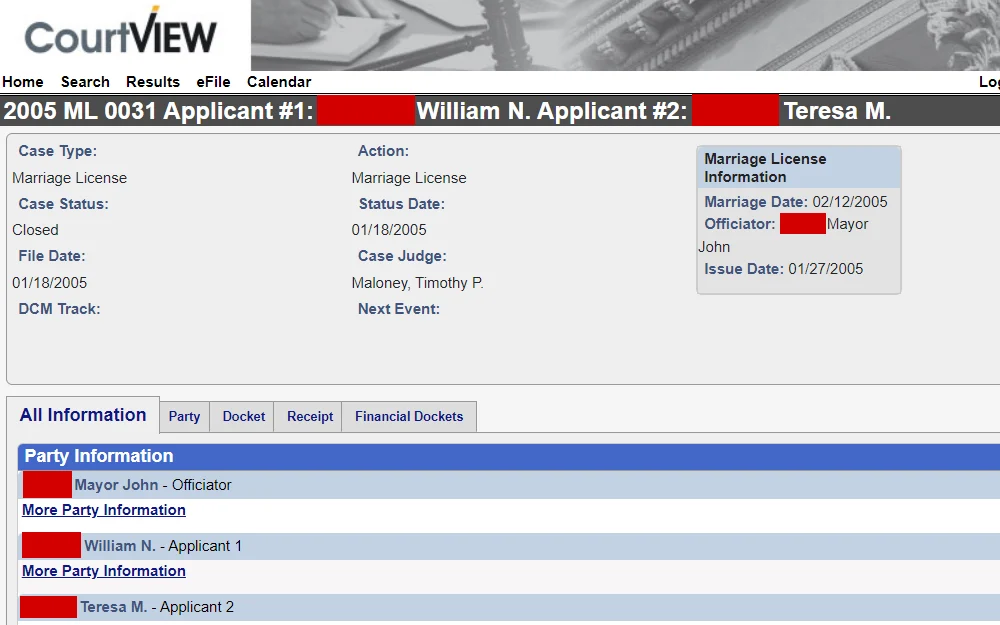
Once you find the record you desire, you can view the marriage date, officiator and the date the license was issued. In addition, you can get specific information about the parties to the marriage. This may be useful information if you only had information on one of the marriage applicants.
You can request a certified copy of a marriage record through the Mahoning County Probate Court. A request for a certified copy of a marriage record can be done by submitting a request online. You can also complete their Marriage License Certified Copy Request Form and drop it off or submit it to:
Mahoning County Probate Court
Attn: Marriage License Department
120 Market St.
Youngstown, Ohio 44503
For marriage records from June 1, 1999 to the present, you can request an electronic certified copy of a marriage record for free.14 The cost of a certified marriage record in Mahoning County using all other methods is $3.00.
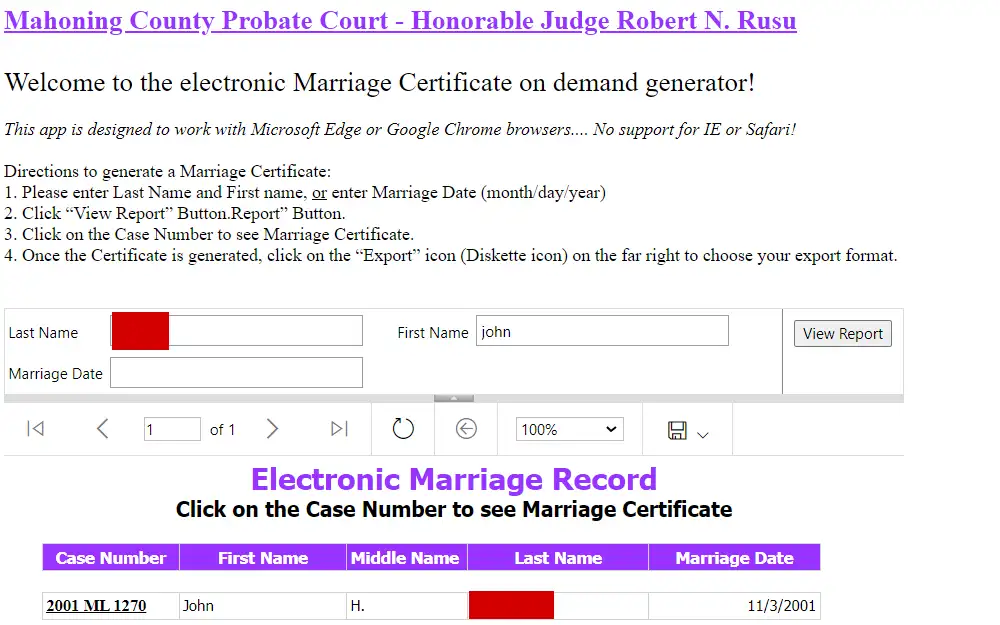
To track down Mahoning County public records detailing divorces, you can use the Clerk of Court’s CourtView Search Tool.
If you have the case number, you can search directly using that number. If you only have a person’s name, enter it and make sure to select “Divorce” or “Dissolution” under the “Case Type” option. Similar to other case searches, you can set a filing date range to narrow your results.
After you select a particular divorce record, you can view all case-related information about the divorce. This includes personal information of the parties (including their address), as well as when the divorce decree was issued. You can also view information available on other case records, such as the docket, final disposition and any publicly available financial information (e.g., required court fees).
To request a copy of divorce records, contact the Mahoning County Clerk of Courts at 330-740-2104. You can also visit in person at the following address:
Mahoning County Clerk of Courts
120 Market St.
Youngstown, Ohio 44503
Retrieve Mahoning County Birth & Death Records or Certificates via the Vital Records Division of the Youngstown Health District
The Vital Records Division of the Youngstown Health District is the custodian of all birth and death records in Mahoning County. To request either a certificate of birth or a certificate of death, you can do so by mail, in person or online. Below, you’ll find the process to follow for making a request for either a birth or death record.
In-Person: In-person requests can be made without an appointment any time from 8:00 AM to 3:30 PM from Monday through Friday. Complete their Application for Certified Copies of Birth or Death Records and bring it to the office listed below:15
Youngstown City Health District – Vital Statistics Division
9 West Front St., Ste. 200
Youngstown, Ohio 44503
No appointment is needed for in-person requests, and you can generally receive a copy of the record within an hour.
By Mail: Fill out their Application for Certified Copies of Birth or Death Records and mail it to the above address. In addition, provide payment made out to the “City of Youngstown” with either a cashier’s check or money order. A requester must also provide the Vital Statistics Division with a self-addressed stamped envelope.
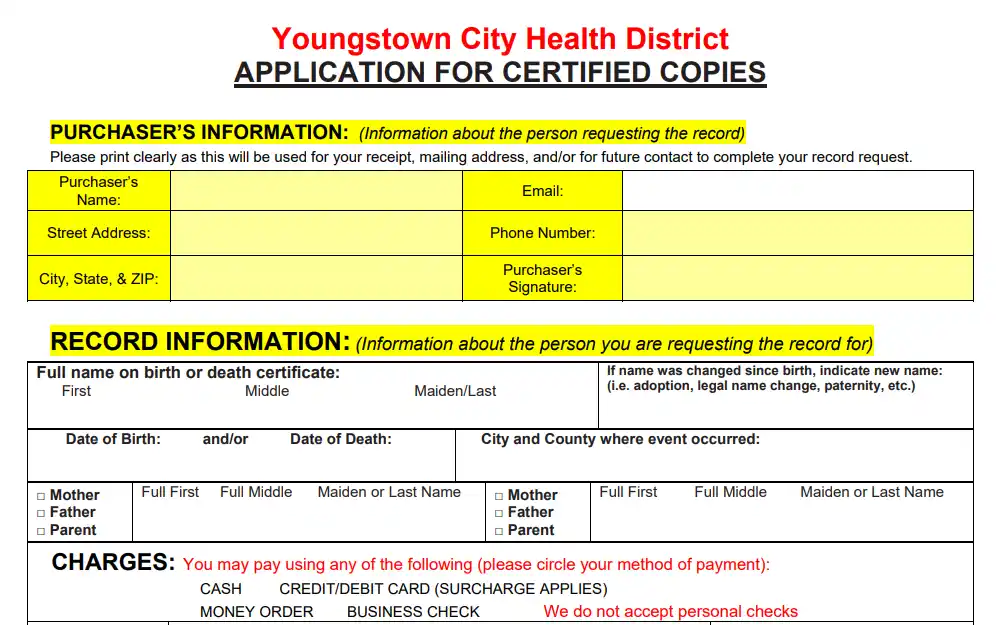
Online or By Phone: Online or phone requests can be made through an endorsed third-party service, VitalChek.16 To make a request online, simply navigate to their page and follow their steps for processing your request. Orders can also be placed by phone at 866-277-9849.
The cost of either a certified birth or death record in Mahoning County is $25.00 per copy (additional processing fees apply if you purchase through VitalChek). Additional questions about requesting a birth or death record can be directed to [email protected] or 330-742-8212.
Another option is to request birth records with the Ohio Department of Health.17 Interested parties can submit a request online through Certificate Application Portal or make a request by mail or in person. Copies of either a birth or death record cost $21.50 with the Ohio Department of Health.
How To Identify Current Residents or Property Owners in Mahoning County Ohio
If you want to see who owns a piece of property and other related information, you can search public records using the Mahoning County Auditor’s Property Search Tool.18
This tool offers members of the public the opportunity to search for property records in a variety of ways, including by address, owner or parcel search. However a person decides to perform their search, the results will list the owner’s name, parcel number and property location (i.e., address).
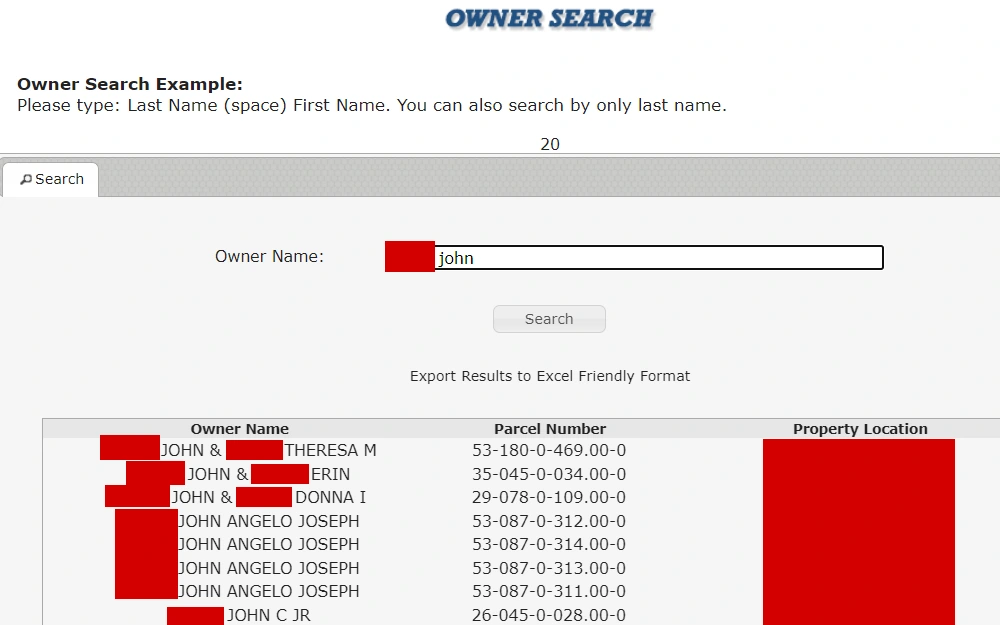
A searcher can click on a particular property to get more detailed information. The property records are broken down into several sections that each contain uniquely helpful information, depending on what someone is searching for. Here is a general summary of what you can find in each of these sections.
General Info: View basic property information, including information about the size of the property, the school district it is located in and the current market value of the property.
Tax: Look up any property taxes due and the amount of taxes paid to date. This section also provides an itemized list of all taxes for the current year. Finally, this section provides payment information, including payment dates, amount paid and receipt numbers.
History: Every instance in which the property was transferred along with the sale amount, the owner the property was transferred to and the date of transfer can all be found here. You can also view the value history in this section.
Map: This section provides a special tool in which you can view a map of the property.
For additional questions about property records, you can contact the Mahoning County Auditor by phone at 330-740-2010 or visit their office in person at this address:
Mahoning County Auditor
120 West Market St.
Youngstown, Ohio 44503
Fax: 330.480.7571
Hours: 8:00 a.m. – 4:30 p.m. | Monday – Friday
Understanding Your Rights & Responsibly Using Mahoning County Public Records
Now that you are equipped with the tools you need to search many different types of county, state and even federal public records, it is important you understand your responsibilities.
Having access to these records does not mean you’re free to use them however you want. Furthermore, if you find yourself the subject of any type of public search, understand that you have rights as well.
These rights and responsibilities can vary depending on who is using these public records and how they are being used. For individuals searching for their own personal use, the restrictions are not cumbersome. You can conduct a search without notifying anyone and can use the information however you please.
Personal use is limited in two primary ways. First, keep personal use personal. That means you cannot conduct your own “personal” search to use it to make employment decisions or other types of decisions that are professional in nature.
Secondly, public records cannot be used to commit a criminal act.
When it comes to access to public records, you are not limited to only the types of searches described in this article.
If you are looking for a public record that is not typically found on an online database or otherwise easy to access, you can submit a Freedom of Information Act (FOIA) request to obtain that information. Just be aware that government agencies can charge for the amount of work or search time it takes to comply with a FOIA request.
Professional use comes with more responsibilities and, as a result, more rights for the person being searched. Professional use can be seen in requests for background checks to determine whether a person would be qualified for employment, property rental or adoption. In other situations, background checks can be used for security clearances, firearm licenses and other situations in which state or federal law requires a background check.
When an agency, employer or other entity wants to use public records for professional use, they must receive consent from the person being searched. Failure to receive consent can result in violations regulated by the Federal Trade Commission (FTC).20
Discrimination–including discrimination resulting from the professional use of public records–can result in claims filed with the Equal Employment Opportunity Commission (EEOC). The EEOC provides an easy way for individuals to file a claim for discrimination. These claims can be filed online with the EEOC.21
The Fair Credit Reporting Act (FCRA) provides further protections for individuals who are being evaluated for their creditworthiness. The FCRA, among other things, gives you the right to know when information has been used against you and gives you the opportunity to challenge information a person believes to be false or inaccurate.
Use this streamlined resource as your go-to guide for searching and using Mahoning County public records in an ethical and responsible manner.
References
1Mahoning County Sheriff’s Office. (n.d.). Inmate Search. Retrieved September 12, 2023, from <http://pii.mahoningcountyoh.gov/>
2Mahoning County Government. (n.d.). Staff Directory. Retrieved September 12, 2023, from <https://www.mahoningcountyoh.gov/Directory.aspx?did=117>
3Mahoning County Clerk of Court. (n.d.). Services. Retrieved September 12, 2023, from <https://ecourts.mahoningcountyoh.gov/eservices/home.page.2>
4Mahoning County Clerk of Court. (n.d.). Name Search. Retrieved September 12, 2023, from <https://ecourts.mahoningcountyoh.gov/eservices/search.page.3?x=dYhgr2gCB-1tHZ9dY8dbOA>
5Youngstown Municipal Court. (n.d.). Case Search (eAccess) Portal. Retrieved September 12, 2023, from <https://www.youngstownmunicipalcourt.com/eservices/home.page.2>
6Struthers Municipal Court. (n.d.). Active Warrant List. Retrieved September 12, 2023, from <https://www.strutherscourt.com/warrants/>
7Mahoning County Clerk of Court. (n.d.). Case Details. Retrieved September 12, 2023, from <https://ecourts.mahoningcountyoh.gov/eservices/searchresults.page?x=575wc-PbUUKJCOxy2E5co415RkIjh-QwNEMkaOzNoCcYaovDl8iu1y3jiSzduuxj5wjpffeTsxAMiV50fUhP-g>
8Mahoning County Government. (n.d.). Probation Services. Retrieved September 12, 2023, from <https://www.mahoningcountyoh.gov/797/Probation-Services>
9Mahoning County Sheriff’s Office. (n.d.). Fingerprints Online Scheduling. Retrieved September 12, 2023, from <https://mahoningoh.permitium.com/fingerprint/application>
10Ohio Department of Rehabilitation and Correction. (n.d.). Offender Search. Retrieved September 12, 2023, from <https://appgateway.drc.ohio.gov/OffenderSearch>
11Federal Bureau of Prisons. (n.d.). Find an Inmate. Retrieved September 12, 2023, from <https://www.bop.gov/mobile/find_inmate/byname.jsp>
12Mahoning County Probate Court. (n.d.). Important Notice About eAccess. Retrieved September 12, 2023, from <https://eprobate.mahoningcountyoh.gov/eservices/home.page.2>
13Mahoning County Probate Court. (n.d.). Case Details. Retrieved September 12, 2023, from <https://eprobate.mahoningcountyoh.gov/eservices/searchresults.page?x=cr6J6UUXi-FisphAply0fCpssrIpBidAbmqporCX0dmG81HYkZz2*04zxrUY8LBStJ3Yh8FYoQX29BxHkcqcIQ>
14Mahoning County Probate Court. (n.d.). Electronic Marriage Certificate On-Demand generator. Retrieved September 12, 2023, from <https://prbapp.mahoningcountyoh.gov/>
15Youngstown City Health District. (2019, November). Vital Statistics Records Form. Retrieved September 12, 2023, from <https://youngstownohio.gov/sites/default/files/forms/APPLICATION%20price%20increase.pdf>
16VitalChek. (n.d.). Birth Certificates. Retrieved September 12, 2023, from <https://www.vitalchek.com/v/birth-certificates>
17Ohio Department of Health. (n.d.). Ohio’s Online Certificates Application. Retrieved September 12, 2023, from <https://odhgateway.odh.ohio.gov/OrderBirthCertificates/>
18Mahoning County Auditor. (n.d.). Property Search. Retrieved September 12, 2023, from <http://oh-mahoning-auditor.publicaccessnow.com/>
19Mahoning County Auditor. (n.d.). Owner Search. Retrieved September 12, 2023, from <http://oh-mahoning-auditor.publicaccessnow.com/OwnerSearch.aspx>
20Federal Trade Commission. (n.d.). Report Fraud. Retrieved September 12, 2023, from <https://reportfraud.ftc.gov/#/>
21U.S. Equal Employment Opportunity Commission. (n.d.). Public Portal Log-in. Retrieved September 12, 2023, from <https://publicportal.eeoc.gov/Portal/Login.aspx>
